
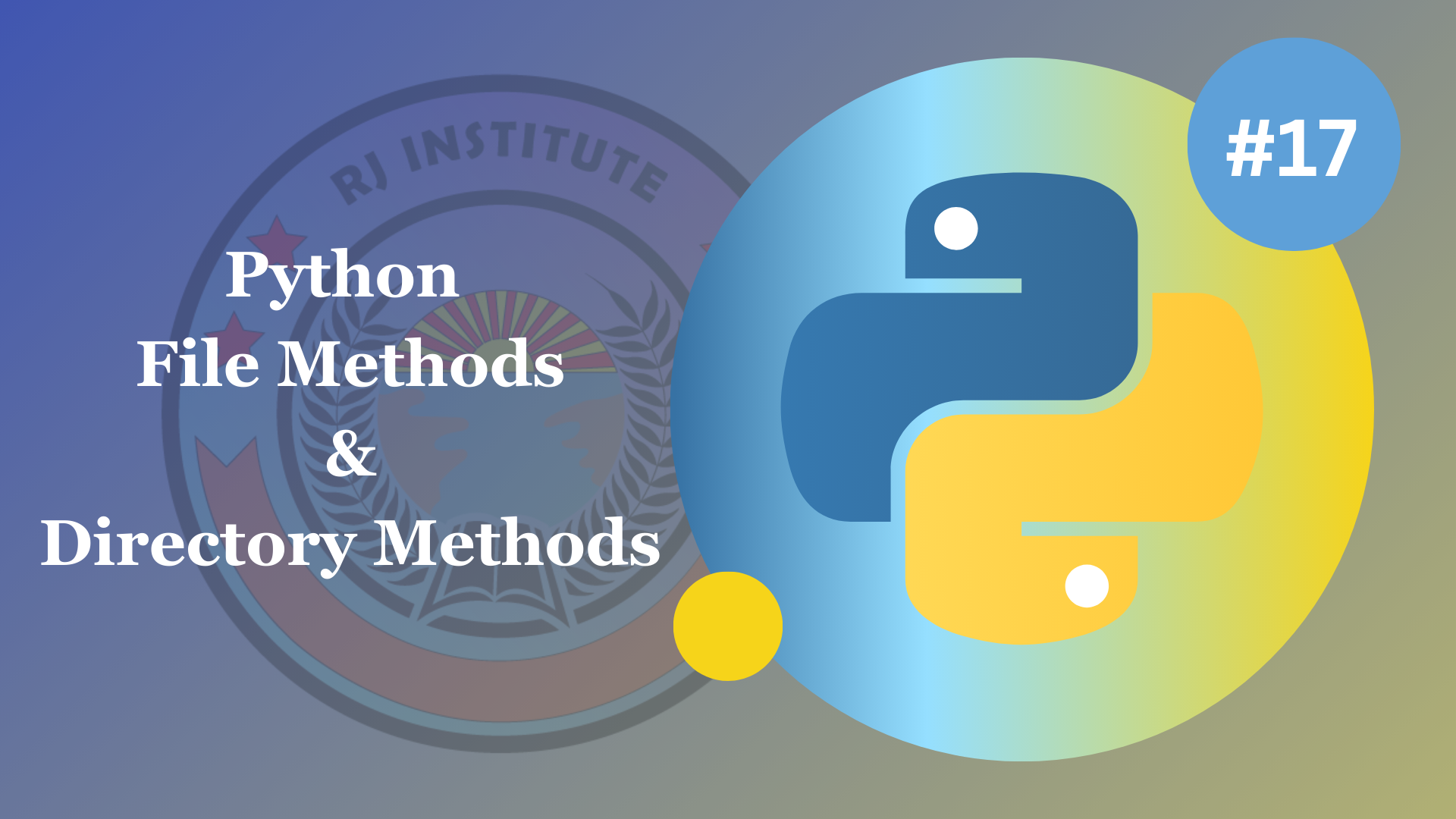
TOPIC: Python File Methods and Directory Methods
File Methods
Example of renaming a file:
import os
# Renaming a file from "old_file.txt" to "new_file.txt"
os.rename("old_file.txt", "new_file.txt")Example of moving and renaming:
import os
# Renaming and moving a file from "folder1/old_file.txt" to "folder2/new_file.txt"
os.rename("folder1/old_file.txt", "folder2/new_file.txt")
Example of removing a file:
import os
# Removing a file named "unwanted_file.txt"
os.remove("unwanted_file.txt")
Directory Methods
Example of creating a directory or folder:
import os
# Creating a nested directory structure "parent_dir/sub_dir"
os.mkdir("parent_dir/sub_dir")
Example of getting the current working directory:
import os
# Get the current working directory
current_directory = os.getcwd()
print("Current Working Directory:", current_directory)
The returned path from getcwd() can be used for various purposes, such as accessing files, navigating directories, or verifying the script's location.
Example of changing the current working directory:
import os
# Change the current working directory to "new_directory"
os.chdir("new_directory")
Example of navigating to different directories:
import os
# Change the directory path
new_path = "/path/to/directory"
os.chdir(new_path)
Example of removing an empty directory:
import os
# Remove an empty directory named "empty_dir"
os.rmdir("empty_dir")
Limitation of rmdir() method is that it can only delete empty directories. If the directory contains files or subdirectories, it will raise an OSError. In order to remove the directory containing contents, we will use other modules. For that part, we are going to discuss in the upcoming videos and blog.
Example of creating directories:
import os
# Create a directory "new_directory"
os.makedirs("new_directory")
It can create a hierarchy of directories by specifying a path with multiple directory names
separated by the path separator (e.g., / or \).
Example of creating nested directories:
import os
# Create nested directories "parent_dir/sub_dir"
os.makedirs("parent_dir/sub_dir")
In Python, the double forward slash // is commonly used as a path separator on Windows systems. THe explanation of the topic is discussed in the video. Example:
import os
# Create nested directories "parent_dir//sub_dir" using //
os.makedirs("parent_dir//sub_dir")
Code as discussed in the video:
# Python File methods and Directory methods
# File methods - rename()
# syntax -
# os.rename(old_filename, new_filename)
import os
# os.rename('tutorial15.txt', 'tut15.txt')
# print("File renamed")
# remove()
# syntax -
# os.remove(Filename)
# os.remove('testfile.txt')
# Directory method - mkdir()
# syntax -
# os.mkdir(folder_name)
# os.mkdir('project')
# os.rename('project/project1.txt', 'project/newProject.txt')
# getcwd()
# syntax -
# os.getcwd()
# print(os.getcwd())
# chdir()
# syntax -
# os.chdir("dirname")
# os.chdir("project")
# print(os.getcwd())
# rmdir()
# syntax -
# os.rmdir("dirname")
# os.rmdir("project") # if not empty, it will give error
# makedirs()
# syntax -
# os.makedirs("ndir1\\ndir2\\ndir3\\ndir4")
# Extra
os.startfile("C:\\Windows\\explorer.exe")
You can copy and run this code