
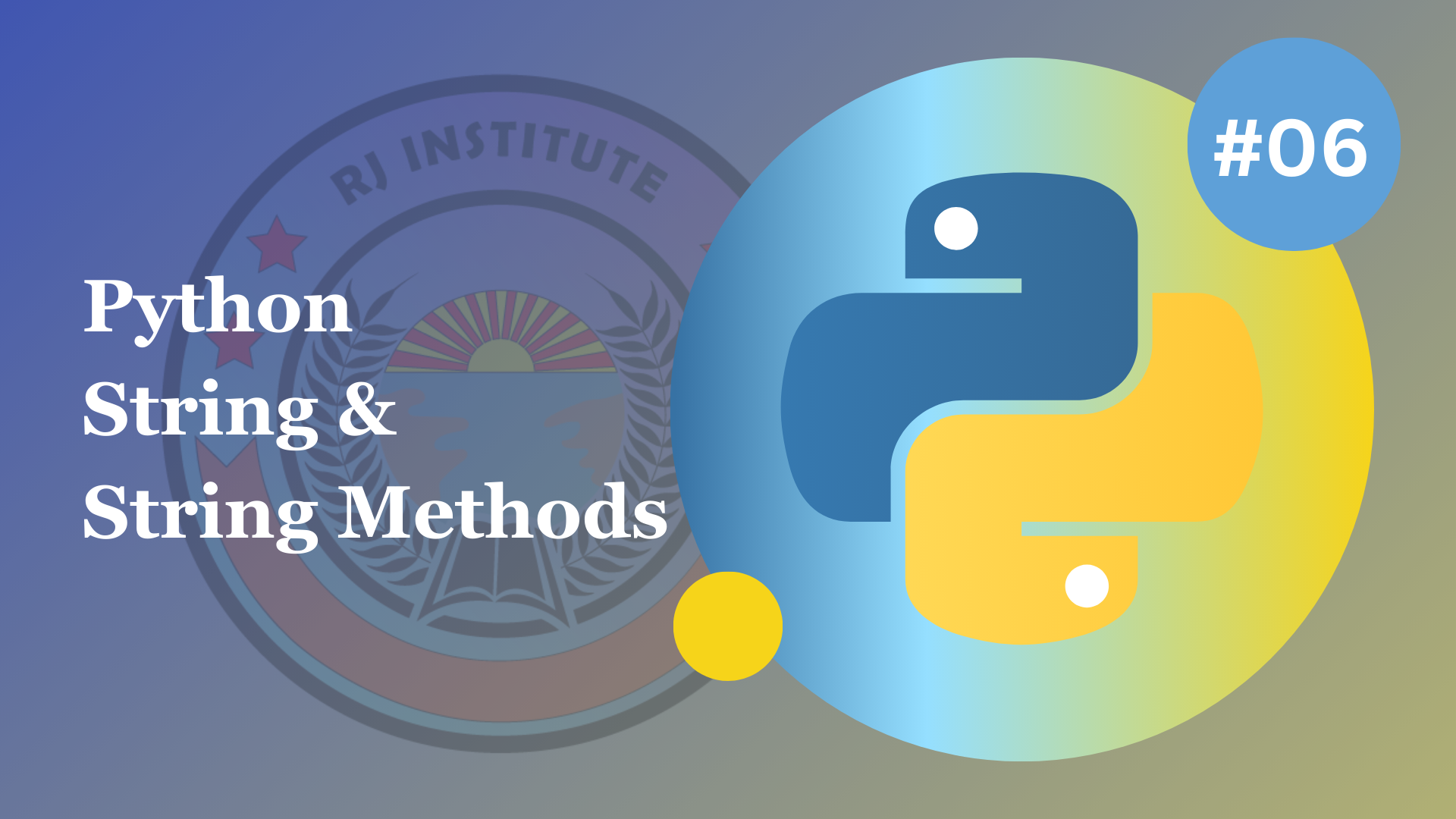
TOPIC: Python Strings - Strings Method
Python string
Python string is a sequence of unicode characters that is enclosed in the quotation marks. It is on
immutable data type, meaning that once you have created a string, it cannot be changed. Strings are
used widely, in mainly different applications such as sorting and manipulating text data,
representing names, addresses and other types of data that can be presented as text.
Python does not have a character data type; a single character is simply a string with a length of 1
sequence brackets can be used to access elements of the strings.
string1 = "Welcome All"
print(string1)
string2 = "Python strings"
print(string2)
string1="Learn Python"
print("\nFirst Character ", string1[0])
print("\nLast Character ", string1[-1])
string1 = "Learn Python"
print(string1[::-1])
We can also reverse a string by using the built-in "join and reversed" function
string1 = "Learn Python"
string2 = "".join(reversed(string1))
print(string2)
string1="Learn Python"
print("Original string", string1)
# Printing 3rd to 10th character
print("\nSlicing character from 3-10")
print("string1[3:10]")
# Printing character between 3rd and last 2nd character
print("\nSlicing character between 3rd and last 2nd character)
print(string1[3:-2])
# Python Program to update the characters of a string
string1 = "Learn Python"
print("Original String: ", string1)
# updating a character of a string
list1 = string1[0:2] + 'A' + string1[3:]
print(list1)
Updating entire string
# Python program to update an entire string
string1 = "Learn Python"
print("Original String: ", string1)
# Updating
string1 = "Welcome to Python World"
print("\nUpdating string: ", string1)
Deletion of a character in a String
# Python Program to delete a character
string1 = "Learn Python"
print("Original string: ", string1)
# Deleting a character
string2 = string1[0:2] + string[3:]
print("\nDeleting character at 2nd index: ", string2)
Deleting entire string
# Python program to delete entire string
string1 = "Learn Python"
print("Original string: ", string1)
# Deleting using del keyword
del string1
print(string1)
# Initial string
string1 = "We'll learn Python"
string2 = "We'll learn \'Python\'" # escaping single quote
string3 = "We'll learn \"Python\"" # escaping double quotes
string4 = "(:\\Python\\First\\)" # indicates the file path
string5 = "Hi \tPython" # printing tab
string6 = "Learn \n Python" # use new line
| Sl No. | Uses |
|---|---|
| \n | Represents a newline character. |
| \t | Represents a tab character. |
| \ | Represents a backslash character. |
| ' | Represents a single quotation mark (apostrophe). |
| " | Represents a double quotation mark. |
| \x | Represents a character using its hexadecimal ASCII value. |
# Printing hello in Octal
string1 = "\110\145\154\154\157"
string2 = r"\110\145\154\154\157" # using raw string
# Default order
string1 = "{} {} {}".format("Let's", "Learn", "Python")
# Positional formatting
string2 = "{1} {2} {0}".format("Let's", "Learn", "Python")
string1 = "{l} {L} {P}".format(P = "Python", L = "Learn", l = "let's")
print(string1)
Code as discussed in the video:
# Python Strings and Its Method
myString = "Learning Python from RJ Coding Tips"
# 1. Accessing the characters in Python Strings
# firstChar = myString[0]
# secondChar = myString[1]
# eightChar = myString[8]
# lastChar = myString[-1]
# print(firstChar)
# print(lastChar)
# print(secondChar)
# print(eightChar)
# 2. Reversing a string
# reversedString = myString[::-1]
# reversedString = "".join(reversed(myString))
# print(myString)
# print(reversedString)
# 3. String Slicing - using the colon (:)
# strRange = myString[20:30]
# strRange = myString[20:-1]
# print(strRange)
# 4. updating a string
# print(myString)
# myString = "Learning python is fun"
# print(myString)
# updatedString = myString[0:2] + 'A' + myString[3:]
# print(updatedString)
# 5. Deleting a string
# deletedString = myString[0:5] + myString[7:]
# print(deletedString)
# del myString
# print(myString)
# 6. Escape Sequence
# newString = "We'll learn \t \"python\""
# print(newString)
# 7. formatting a string
string1 = "{} {} {}".format("Learn", "Python", "Programming")
string2 = "{2} {0} {1}".format("Learn", "Python", "Programming")
string3 = "{L} {P} {p2}".format(P="Programming", L="Learn", p2="Python")
print(string3)
You can copy and run this code