
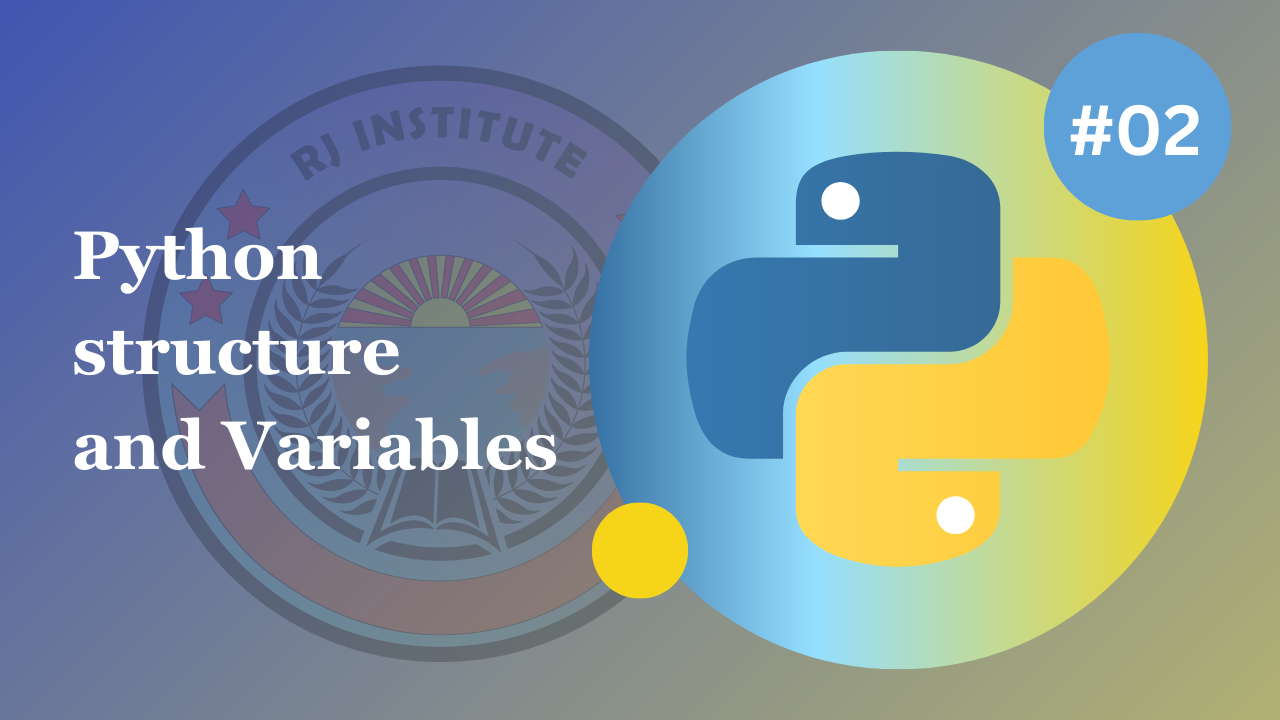
TOPIC: Python Structure and Variables
Python structure
Python has a very simple structure and it is easy to use. No semi-colons to generate any kind of
syntax errors also. The most basic syntax is the print() statement.
print() is a built-in Python function used to output text or variables to the console.
"Hello, World!" is the text we want to print, enclosed in double quotation marks.
Variable
A variable is a named storage location used to store data that can change during the execution of a
program.
Variable example:
Types of naming a variable:
Camel Case example
Camel Case example
Camel Case example
We can also define the variable as
Other ways to define a variable
Multiple Values to multiple variables
One Value to multiple variables
Unpack a collection
Output Variable
The python print() function is often used to output variables.
Let us look at some of the output structure
Output:
Global variable
Variables that are created outside of a function are known as global variables.
Example
Local variable
If we create a variable with the same name inside a function, this variable will be local, and can
only be used inside the function
Example
Global keyword
Normally when we create a variable inside a function that variable is local and can only be used
inside that function
Example
Code as discussed in the video:
You can copy and run this code